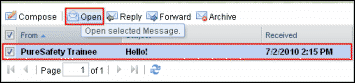View Messages
- Click the Home tab. The Dashboard displays.
- In the Messages section, highlight the desired message and click Open. Or double-click the desired message. The screen displays the message you selected. From this screen, you can perform the following tasks: Reply, Forward and Archive from the Actions menu.
Note: You can also open a message by selecting
.