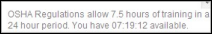| If I don't know my login credentials, how can I access them? |
On the PureSafety On Demand Login screen, click the Forgot Password
link to retrieve your password. |
| If my assigned UL PureSafety course does not open, what should I
do? |
There are a number of browser settings that need to be selected in
order for UL PureSafety courses to function at their highest level. If
you cannot open a course:
- First, on the Login screen, click the Minimum Requirements link
and ensure your system has the proper settings and services.
- Refer to the online help for Internet Explorer for other
troubleshooting tips.
- If you are still unable to open your UL PureSafety course,
contact UL PureSafety customer support at 844.881.8713 or
puresafetysupport@ul.com. The issue may need to be addressed on
a network level with your IT department.
|
| Why is my lesson status "incomplete" when I have already completed
the assignment? |
In order for a less to be considered complete, all of the individual
components must be complete. For example, if you have completed the
presentation but not the test, the less continues to display as
incomplete. Once you have completed and passed the test, the lesson
status changes to complete. |
| If I'm having trouble printing my diploma or there is no diploma
attached to my "certification of completion" e-mail, what should I do? |
Follow these steps to print to reprint your diploma:
- Log in to the system.
- Find all the assignments you have completed by changing the view
on your Home tab to Completed.
- Select the corresponding completed assignment.
- Click Reprint Diploma.
|
Why do I see this message in the bottom right corner of my training?
|
This message displays in OSHA 10-hour and OSHA 30-hour training
courses. In October 2010, OSHA made important changes to the 10-hour and
30-hour training program and instituted a new policy regarding the
amount of time a participant may spend in training at one time. OSHA
training is limited to 7.5 hours per trainee, per day. For more
information, see the Understand OSHA Training Restrictions topic. |
| Can I delete a message I've received in On Demand? |
No, you cannot delete messages in On Demand. Instead, you can archive
them, which removes them from your inbox. |